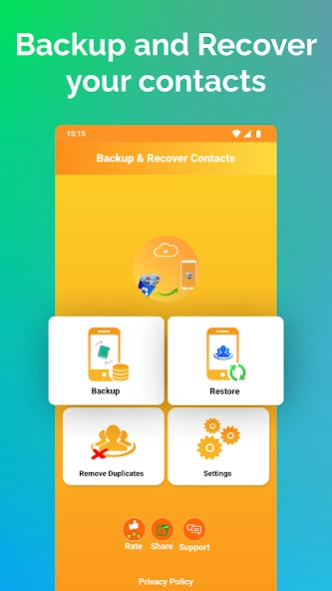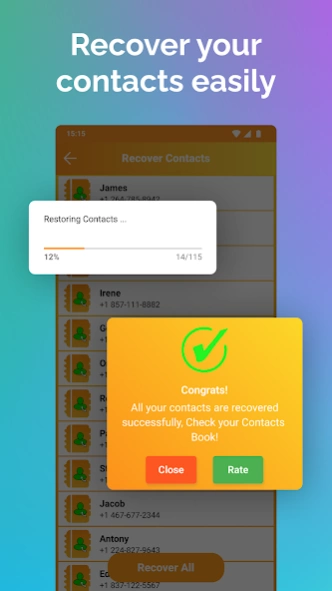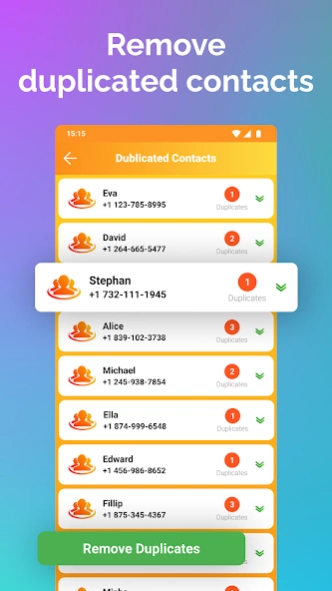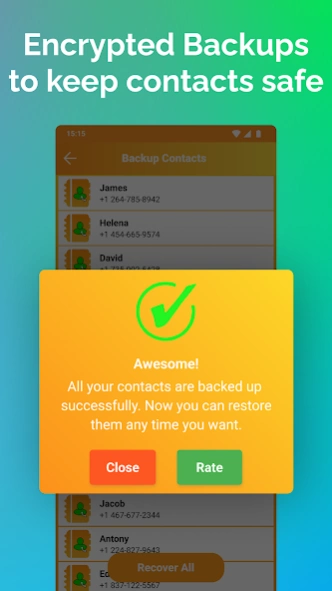Recover Deleted Contacts 22.6.0.1
Free Version
Publisher Description
Recover Deleted Contacts - Easy solution to backup and restore deleted contacts.
The easiest way to Backup and Restore Deleted Contacts
Never lose any of your contacts again! Backup and Recover Deleted Contacts from phone easily with the ultimate tool to restore recently deleted contacts!
Feeling annoyed when you lose contacts from your phone storage or a sim card? Ever wished you had a tool to recover deleted contacts from phone?
You just found the solution - The Backup and Recover Deleted Contacts App!
Recover contacts in two simple steps!
The deleted contacts recovery tool is a utility app that will help you recover contacts instantly. View deleted contacts and access them quickly!
We are introducing the Backup and Restore Contacts tool to help you keep your numbers safe! Also, you can recover contacts numbers if they are deleted from the phone storage or sim card.
🌟 Recover Contacts Numbers & other info 🌟
Using The Backup and Recover Deleted Contacts App, you will not be afraid to lose your contacts ever again! All you've to do is choose the retrieve contacts option, and the app will read the stored backup file and get the contacts back to the address book with all related information!
🌟 Backup Contacts 🌟
Another great option is to choose the Backup option and be prepared to have them in your backup if you are changing the phone or in case you lose your device. Backup and Retrieve contacts in two simple steps!
🌟 Delete Duplicated Contacts 🌟
Does your address book contain many duplicated contacts? No problem Backup and Recover Contacts app can also remove all duplicate contacts feature! Keep your address book clean, all you've to do is choose the duplicate remover feature from the app screen, and it will scan your phone and delete all duplicated contacts quickly.
Backup and Recover Contacts Tool Fantastic Features:
✔️ Backup Contacts in a safe space
✔️ Restore Deleted Contacts from your address device
✔️ Recover contacts numbers from your SIM Card.
✔️ Remove duplicated contacts.
✔️ Simple, Free, and Easy to use.
Recover contacts numbers and retrieve contacts info with the ultimate tool for recently deleted contacts recovery!
About permissions:
- READ_CONTACTS: This permission is needed to backup your contacts.
- WRITE_CONTACTS: This permission is needed to get the restored contacts to the phone.
- WRITE_STORAGE: This permission is needed to create the backup file on your phone.
Find out why this is the easiest way to recover recently deleted contacts quickly! ✔️
About Recover Deleted Contacts
Recover Deleted Contacts is a free app for Android published in the System Maintenance list of apps, part of System Utilities.
The company that develops Recover Deleted Contacts is TarrySoft. The latest version released by its developer is 22.6.0.1.
To install Recover Deleted Contacts on your Android device, just click the green Continue To App button above to start the installation process. The app is listed on our website since 2024-02-22 and was downloaded 5 times. We have already checked if the download link is safe, however for your own protection we recommend that you scan the downloaded app with your antivirus. Your antivirus may detect the Recover Deleted Contacts as malware as malware if the download link to com.recovery.deleted.contacts is broken.
How to install Recover Deleted Contacts on your Android device:
- Click on the Continue To App button on our website. This will redirect you to Google Play.
- Once the Recover Deleted Contacts is shown in the Google Play listing of your Android device, you can start its download and installation. Tap on the Install button located below the search bar and to the right of the app icon.
- A pop-up window with the permissions required by Recover Deleted Contacts will be shown. Click on Accept to continue the process.
- Recover Deleted Contacts will be downloaded onto your device, displaying a progress. Once the download completes, the installation will start and you'll get a notification after the installation is finished.